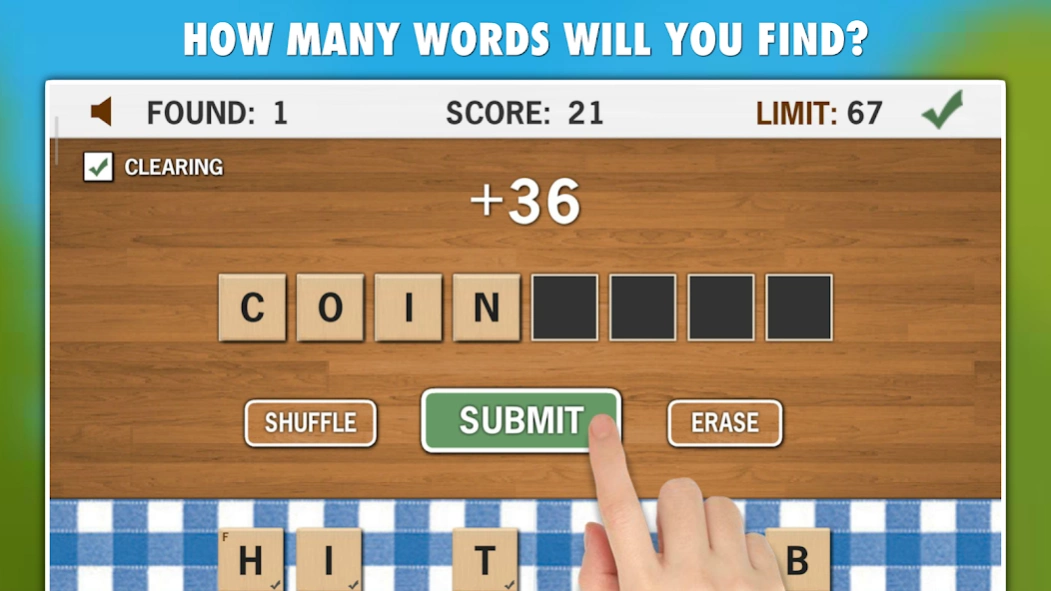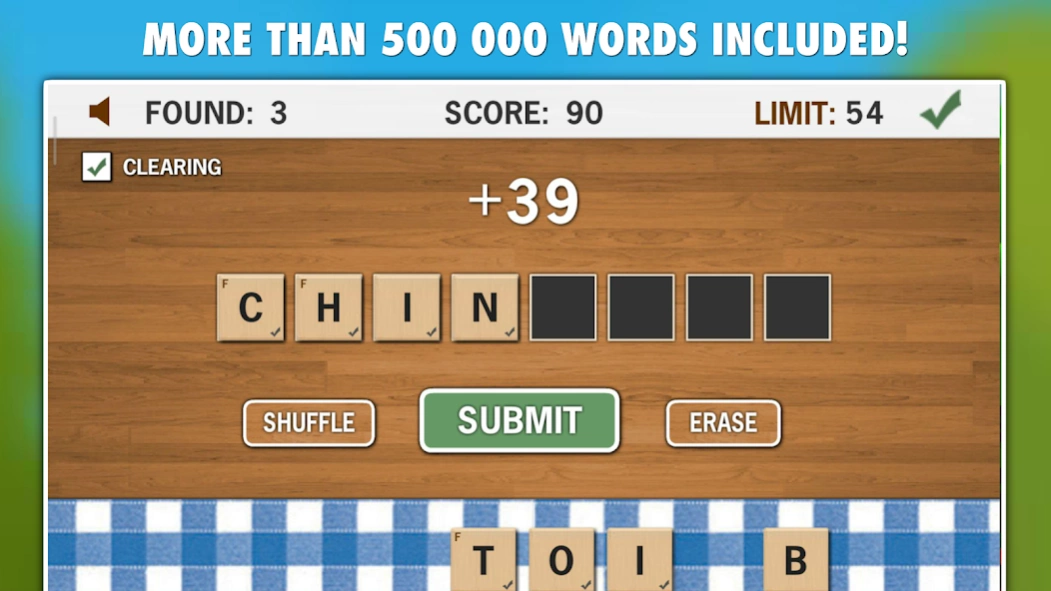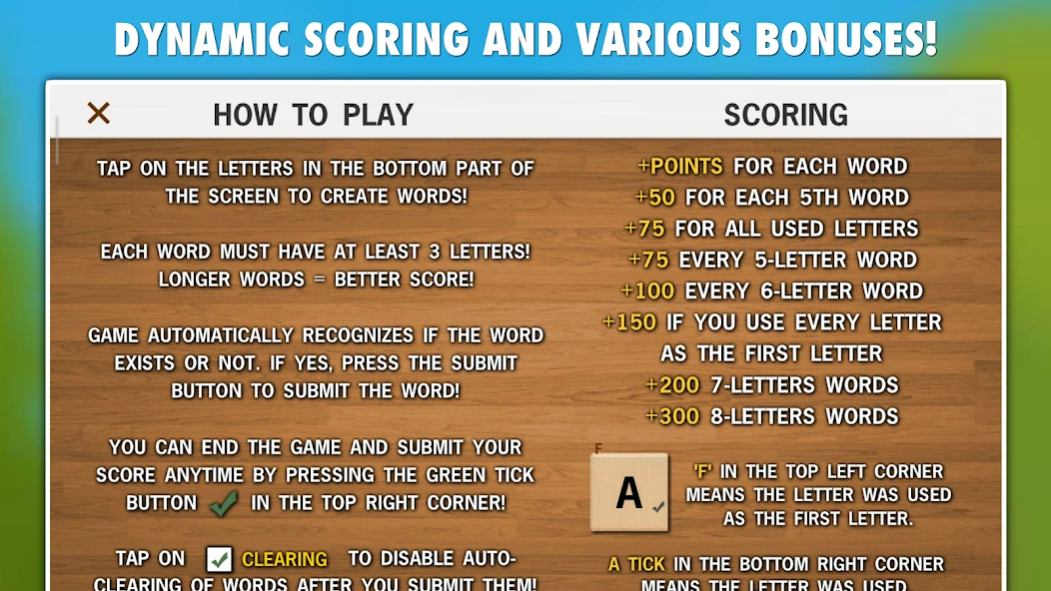Word Master PRO
Paid Version
Publisher Description
Word Master PRO - How many words will you find in our fast paced word search game Word Master?
Will you become a new word search champion in our challenging word search game Word Master?
Word Master is an original highscores word search game with 3 game modes (Challenge, Quick, Relax), addicting gameplay and more than 500 000 English words!
How many unique words will you find?
Play as a single player and try to break your personal bests or submit your score and challenge other people from all around the world! Will you make it into TOP20 highscores?
Word Master requires fast thinking and typing, but if you prefer to play with no pressure, then you can play an untimed relax mode.
Collect extra bonuses on your way to TOP20 highscores by completing bonus words!
Word Master PRO is a full version that has no ads and no in-app purchases.
FEATURES:
* Original word search game for all ages
* 3 game modes - Challenge, Quick and Relax
* Dynamic scoring + bonuses
* More than 500 000 English words included
* Learn new English vocabulary and improve your spelling and typing skills while playing
* TOP20 - challenge other people
* More games you play = better overall score you get
* Share your score with your friends
HOW TO PLAY:
1) Tap on the letters in the bottom part of the screen to create English words. Each word must have at least 3 letters and must be unique.
2) The game automatically recognizes if the word exists or not, if yes then the SUBMIT button will appear, press it to submit your word. Remember, longer words you create, better score you get!
3) You can end the game and submit your overall score anytime you want by pressing the GREEN TICK button in the top right corner.
4) To erase the single letter just tap on it. To erase all the letters press the ERASE button.
5) To shuffle/mix the letters press the SHUFFLE button.
6 You can enable/disable auto-clearing of your word after it's submitted, just tap on a CLEARING check-box. This will allow you to create new words faster for example in case that you want to remove just some letters from your word or add some extra letters!
Example of clearing option:
(Clearing enabled - by default)
* You create a word HORSE, after the word is submitted the whole word is erased and you must type it again + add a letter S in order to create a new word HORSES
(Clearing disabled)
* You create a word HORSE, after the word is submitted you can just add S and you have a new word HORSES without retyping the whole word!
GAME MODES:
* Challenge - 75 seconds time limit, each word created from 4 or more letters will add extra seconds!
* Quick - 120 seconds time limit. Think & type fast as many words as you can!
* Relax - no time limit, play as long as you want!
CUSTOMIZATION (settings):
* Set your preferred layout (for shuffle/erase buttons)
* Set size of the letters (big/small)
* Turn on/off score submissions
* Show hide bonus marks on the letters
Thank you for choosing our word search game Word Master PRO!
Have fun!
About Word Master PRO
Word Master PRO is a paid app for Android published in the Puzzle & Word Games list of apps, part of Games & Entertainment.
The company that develops Word Master PRO is LittleBigPlay - Word, Educational & Puzzle Games. The latest version released by its developer is 1.0.
To install Word Master PRO on your Android device, just click the green Continue To App button above to start the installation process. The app is listed on our website since 2023-09-01 and was downloaded 1 times. We have already checked if the download link is safe, however for your own protection we recommend that you scan the downloaded app with your antivirus. Your antivirus may detect the Word Master PRO as malware as malware if the download link to air.com.littlebigplay.games.premium.wordmaster is broken.
How to install Word Master PRO on your Android device:
- Click on the Continue To App button on our website. This will redirect you to Google Play.
- Once the Word Master PRO is shown in the Google Play listing of your Android device, you can start its download and installation. Tap on the Install button located below the search bar and to the right of the app icon.
- A pop-up window with the permissions required by Word Master PRO will be shown. Click on Accept to continue the process.
- Word Master PRO will be downloaded onto your device, displaying a progress. Once the download completes, the installation will start and you'll get a notification after the installation is finished.